IN TWO EASY STEPS, Find out how much properties are being sold for!
Step One
Create An Account
- Create an account below.
Step Two
Toggle "Active" to "Sold"
- Once all listings are displayed. Toggle search from "Active" to "Sold."
- Icons may look different on mobile devices.
You will now have access to MLS sold data in the desired City/Town!
3 Search Options
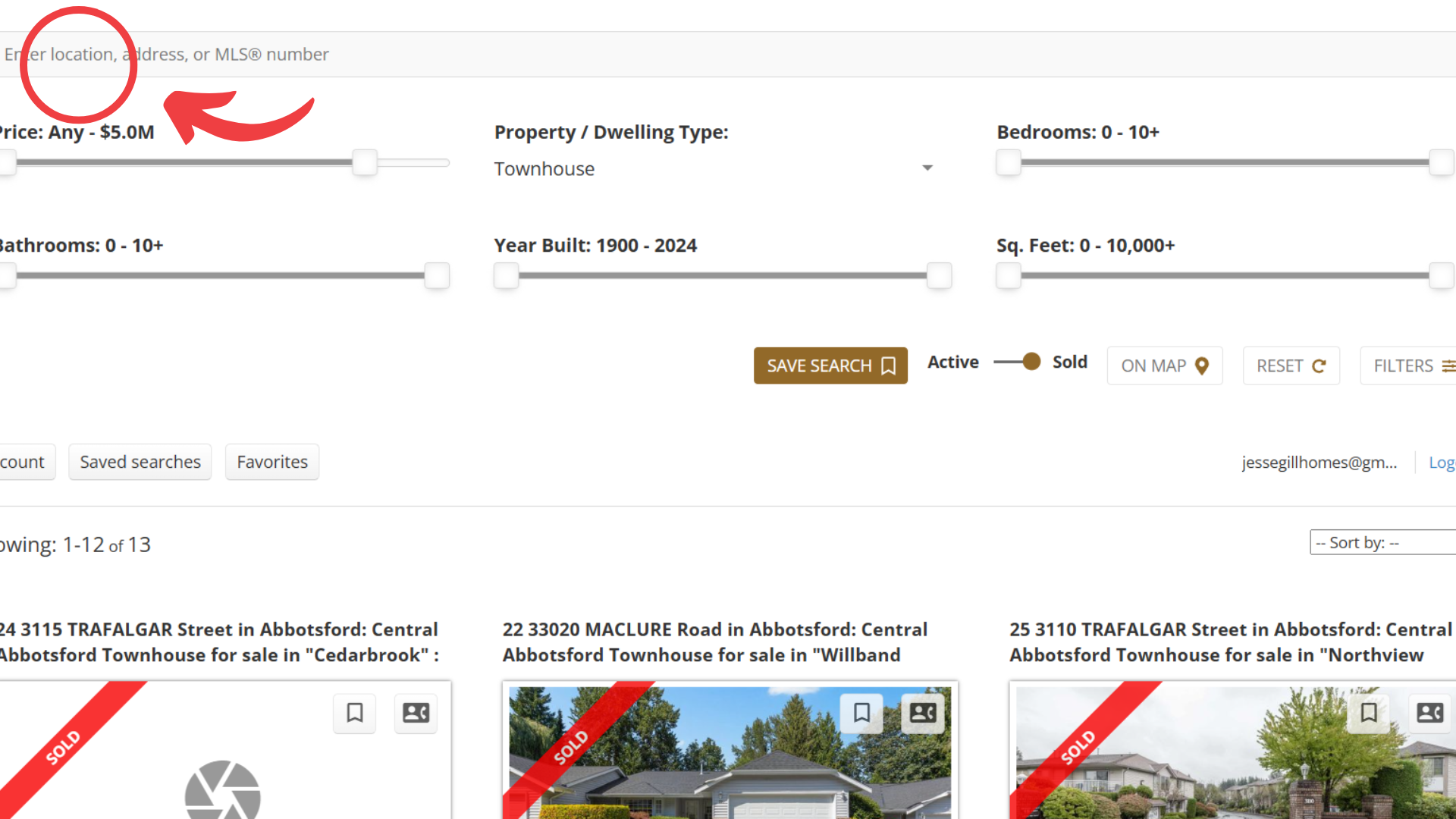
Search Bar
To search for properties:
- Use the search bar at the top to enter an Address, MLS Number, or City.
- You can also apply custom filters.
- Sort by Recent First to see the latest sold properties.
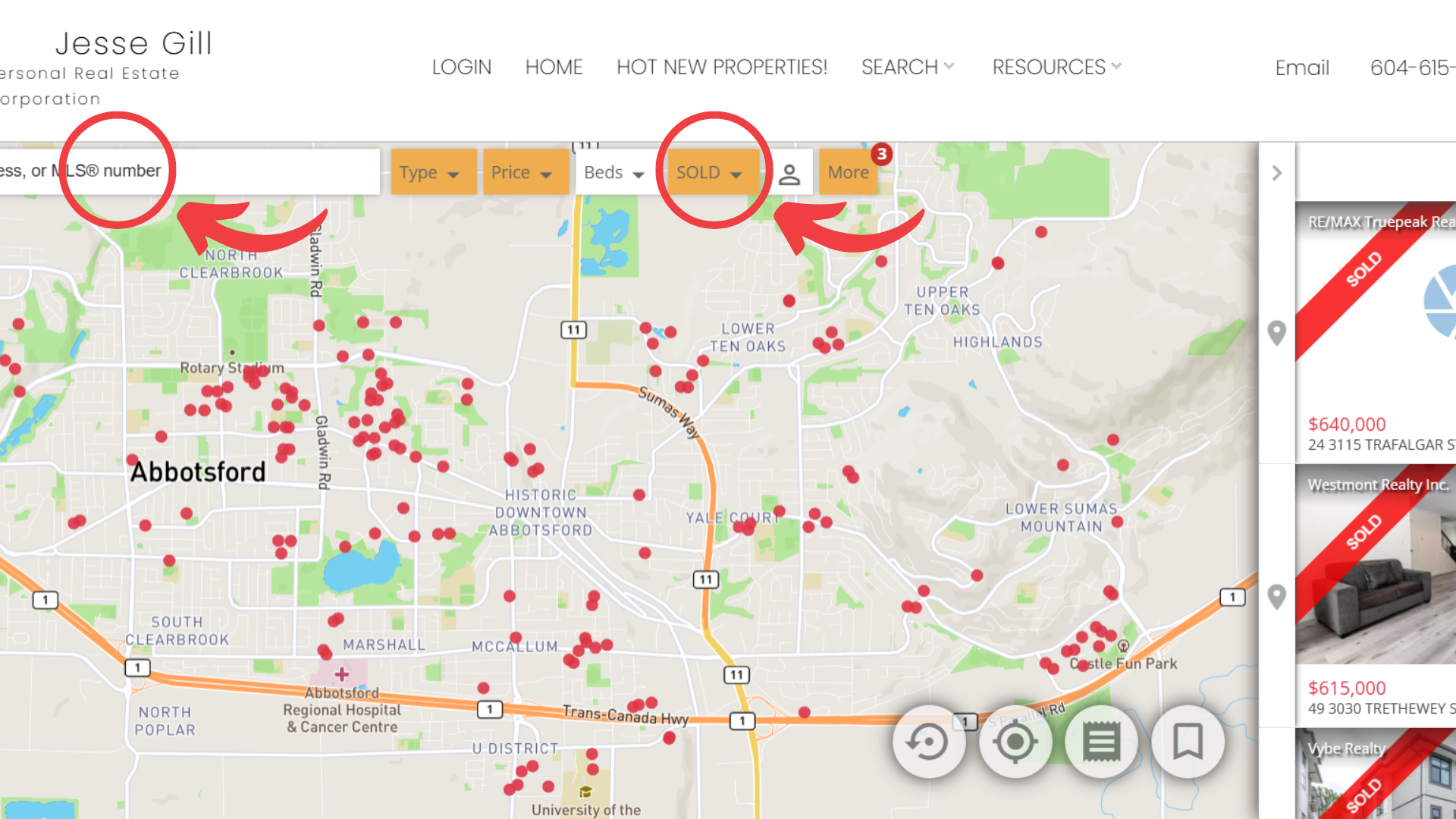
Map View
For an interactive map view:
- Click on Map Search on from main Menu.
- Use the search bar or filters to refine your search.
- Zoom in to focus on your desired area.
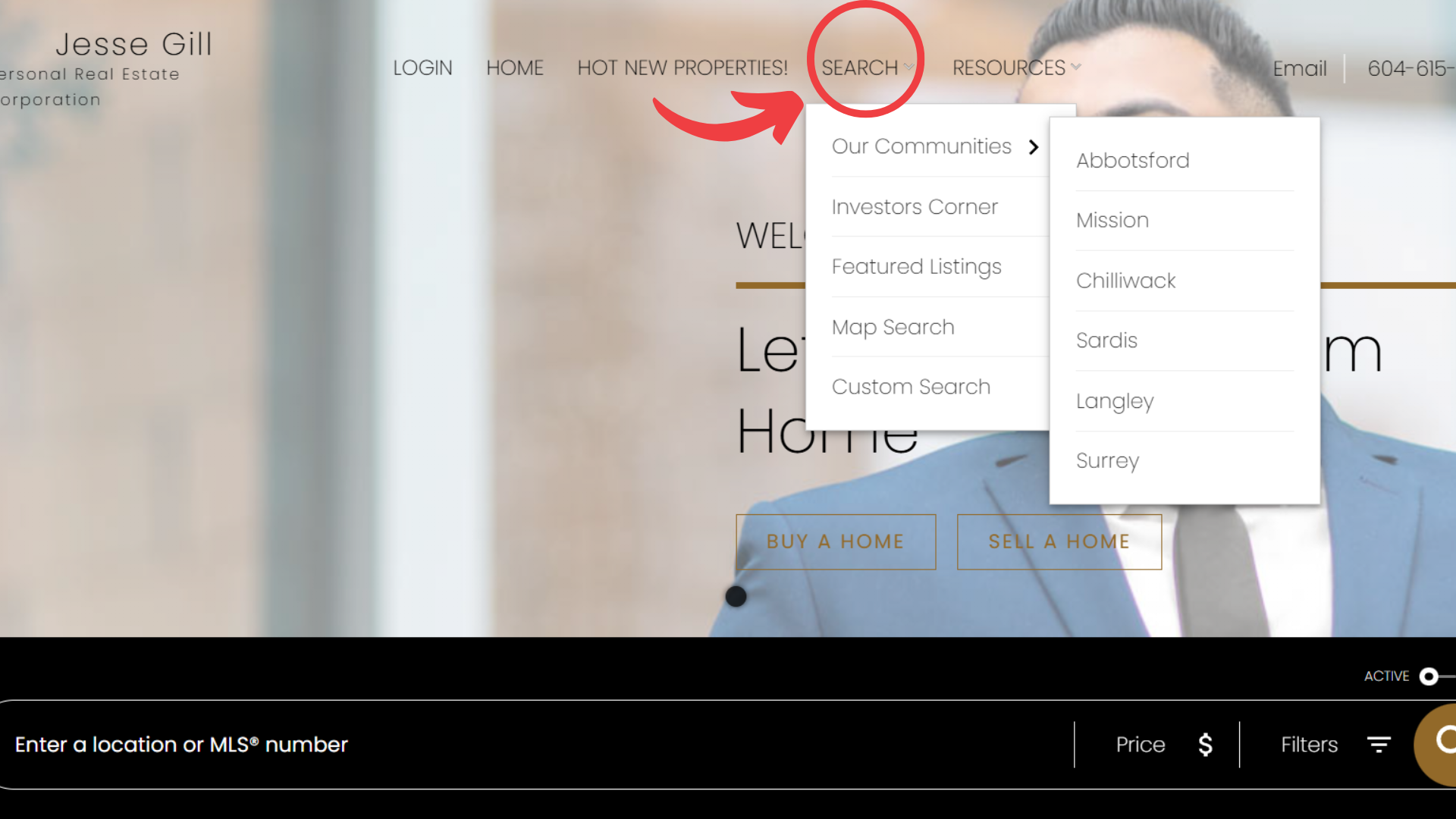
Pre-Defined
For the QUICKEST results:
- Go to Search in the top menu.
- Choose one of our Communities.
- On the listings page, switch from Active to Sold.
- Sort by Recent First to see the latest sold properties.

